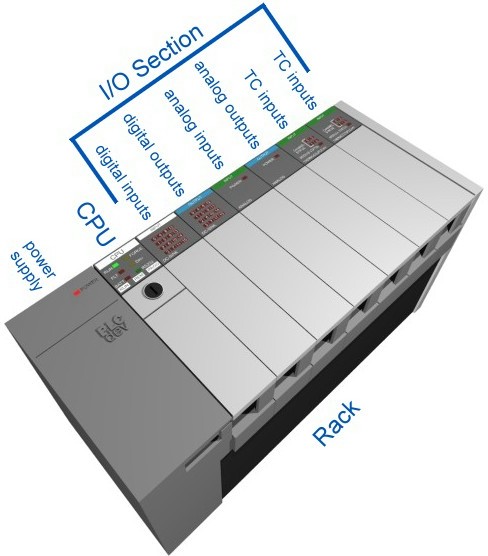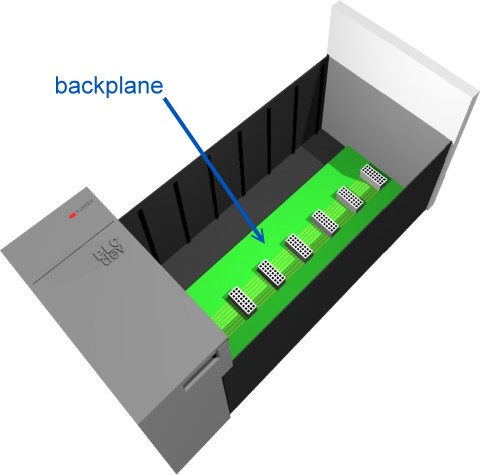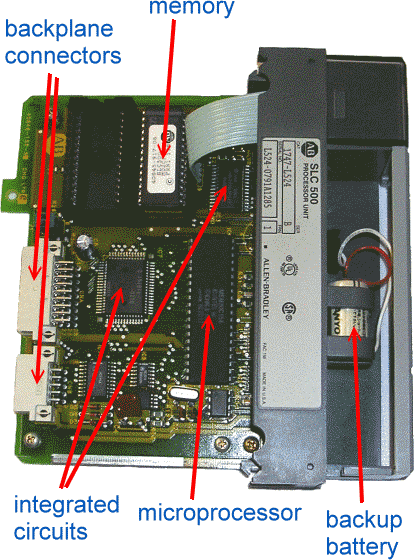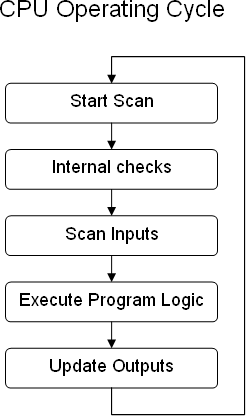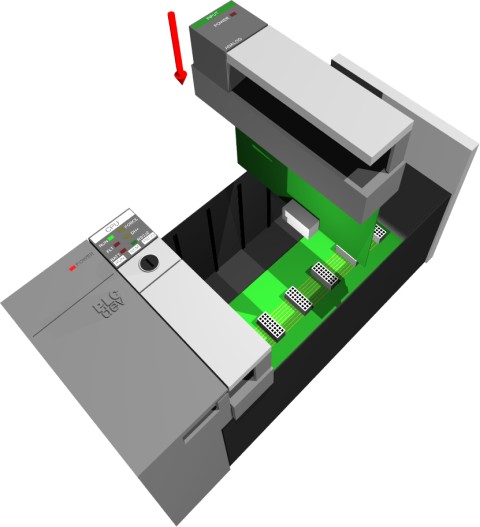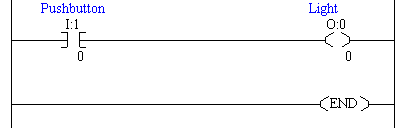Ladder logic is the main programming method used for
PLCs. As mentioned before, ladder logic has been developed to mimic
relay logic. The decision to use the relay logic diagrams was a
strategic one. By selecting ladder logic as the main programming method,
the amount of retraining needed for engineers and tradespeople was
greatly reduced.
Modern control systems still include relays, but these
are rarely used for logic. A relay is a simple device that uses a
magnetic field to control a switch, as pictured in See Simple Relay
Layouts and Schematics. When a voltage is applied to the input coil, the
resulting current creates a magnetic field. The magnetic field pulls a
metal switch (or reed) towards it and the contacts touch, closing the
switch. The contact that closes when the coil is energized is called
normally open. The normally closed contacts touch when the input coil is
not energized. Relays are normally drawn in schematic form using a
circle to represent the input coil. The output contacts are shown with
two parallel lines. Normally open contacts are shown as two lines, and
will be open (non-conducting) when the input is not energized. Normally
closed contacts are shown with two lines with a diagonal line through
them. When the input coil is not energized the normally closed contacts
will be closed (conducting).


Relays are used to let one power
source close a switch for another (often high current) power source,
while keeping them isolated. An example of a relay in a simple control
application is shown in See A Simple Relay Controller. In this system
the first relay on the left is used as normally closed, and will allow
current to flow until a voltage is applied to the input A. The second
relay is normally open and will not allow current to flow until a
voltage is applied to the input B. If current is flowing through the
first two relays then current will flow through the coil in the third
relay, and close the switch for output C. This circuit would normally be
drawn in the ladder logic form. This can be read logically as C will be
on if A is off and B is on.he first PLCs were programmed with a technique that was based on relay
logic wiring schematics. This eliminated the need to teach the
electricians, technicians and engineers how to program a computer - but,
this method has stuck and it is the most common technique for
programming PLCs today. An example of ladder logic can be seen in See A
Simple Ladder Logic Diagram. To interpret this diagram imagine that the
power is on the vertical line on the left hand side,
we call this the hot rail. On the right hand side is the neutral rail.
In the figure there are two rungs, and on each rung there are
combinations of inputs (two vertical lines) and outputs (circles). If
the inputs are opened or closed in the right combination the power can
flow from the hot rail, through the inputs, to power the outputs, and
finally to the neutral rail. An input can come from a sensor, switch, or
any other type of sensor. An output will be some device outside the PLC
that is switched on or off, such as lights or motors. In the top rung
the contacts are normally open and normally closed. Which means if input
A is on and input B is off, then power will flow through the output and
activate it. Any other combination of input values will result in the
output X being off.

A Simple Ladder Logic Diagram
The second rung of See A Simple Ladder Logic Diagram is
more complex, there are actually multiple combinations of inputs that
will result in the output Y turning on. On the left most part of the
rung, power could flow through the top if C is off and D is on. Power
could also (and simultaneously) flow through the bottom if both E and F
are true. This would get power half way across the rung, and then if G
or H is true the power will be delivered to output Y. In later chapters
we will examine how to interpret and construct these diagrams.
There are other methods for programming PLCs. One of the
earliest techniques involved mnemonic instructions. These instructions
can be derived directly from the ladder logic diagrams and entered into
the PLC through a simple programming terminal. An example of mnemonics
is shown in See An Example of a Mnemonic Program and Equivalent Ladder
Logic. In this example the instructions are read
one line at a time from top to bottom. The first line 00000 has the
instruction LDN (input load and not) for input A. This will examine the
input to the PLC and if it is off it will remember a 1 (or true), if it
is on it will remember a 0 (or false). The next line uses an LD (input
load) statement to look at the input. If the input is off it remembers a
0, if the input is on it remembers a 1 (note: this is the reverse of
the LD). The AND statement recalls the last two numbers remembered and
if the are both true the result is a 1, otherwise the result is a 0.
This result now replaces the two numbers that were recalled, and there
is only one number remembered. The process is repeated for lines 00003
and 00004, but when these are done there are now three numbers
remembered. The oldest number is from the AND, the newer numbers are
from the two LD instructions. The AND in line 00005 combines the results
from the last LD instructions and now there are two numbers remembered.
The OR instruction takes the two numbers now remaining and if either
one is a 1 the result is a 1, otherwise the result is a 0. This result
replaces the two numbers, and there is now a single number there. The
last instruction is the ST (store output) that will look at the last
value stored and if it is 1, the output will be turned on, if it is 0
the output will be turned off.